Blackout 5.0 Release Notes: Suggested Redactions and Other Guided Markups
- Barrett N.

- Dec 18, 2023
- 3 min read
Updated: Dec 19, 2023
Blackout 5.0 introduces powerful tools for re-using reviewer work product in the Relativity Image Viewer.
Repeatedly redacting words and phrases across long email threads and other long-form documents is error-prone and time-consuming. Blackout 5.0 eliminates this pain by taking your existing redactions, identifying when those words and phrases exist on the current document, and offering redaction suggestions based on previous work product.
After installing Blackout 5.0, the Image Viewer provides a new pane for reviewing redaction suggestions. After redacting the same content at least twice, Reviewers will automatically receive redaction suggestions for identical content on the current and subsequent documents.
Additionally, Blackout OCR, which currently resides in the workspace database, is moving to the default workspace file repository. Moving Blackout OCR to disk will decrease SQL storage costs for large redaction projects and improve Blackout OCR performance.
Important Notes
Full Release Number: 5.0.25977.39281
Blackout 5.0 requires Server 2022 or newer
Features
Redaction Suggestions
After installing Blackout 5.0, redaction suggestions are available as a passive part of the manual image redaction process. The default suggestion behavior instance-wide is for suggestions based only on an individual's placed redactions. This behavior can be updated and is covered later in the release notes.
Created Redaction Suggestions
Placing or moving manual redactions or executing a Find & Redact operation within the Image Viewer automatically stores, for the current user, the words or phrases that were redacted. This work is executed on the Blackout Agents (Default Worker).
After placing at least two markups, suggestions will automatically start appearing for the user. A notification displays this to the user, informing them of suggestions.
Placing Redaction from Suggestions
Clicking "Review suggestions" opens the suggestions pane. Reviewers can see what previously redacted content exists on the current document, along with a count of how many times it appears.
Suggestions are listed in order of the number of redactions that would be placed from most to least occurrences. Clicking on any suggestion in the pane will create redactions for those suggestions on the image, similar to the Find & Redact user experience!
Quality Control
Redactions placed with suggestions are available in the Markup Review pane. They can be identified with the "Redaction Assistant" origin within the QC pane and can be interacted with like Find & Redact redactions.
Auditing Suggested Redactions
Similar to Find & Redact, placing redactions from the Suggested Redaction pane is audited. An audit will be recorded, including the term and how many redactions were created. In addition to Blackout audits, Relativity will create a redaction audit in the workspace audit table for each placed redaction.
Redaction Suggestion Configuration
Blackout 5.0 introduces several new configuration options to modify the redaction suggestion experience.
Workspace Settings
Two options have been added to Workspace Settings.
The first option allows a workspace or system admin to clean all existing suggestions. This is useful if the review team feels they need suggestions to be reset. Doing so will allow the workspace to continue from a clean slate.
The second option enables a workspace or system admin to set the workspace suggestion behavior. Administrators can pick between the default behavior, Current Reviewer, which will show reviewers' suggestions for words or phrases they've personally created, or All Reviewers, which will show reviewers' suggestions for redactions placed by any reviewer. The second option may be especially helpful in smaller cases with discrete teams collaborating closely.
Blackout OCR Changes
OCR data generated for Blackout will no longer be stored within SQL. Instead, the files will be stored within the assigned default file repository for the workspace. This reduces the overall load on the SQL Server, where OCRing many pages at a time could cause unnecessary strain.
The [blackout].[HorcCache] table has been updated to include a file path to the generated hOCR and the file size (in bytes) for billing or reporting needs.
Security Fixes
Resolved a potential script injection vulnerability after redacting valid HTML.
Bug Fixes
Fixed an issue where, when manually creating rules for spreadsheet markup projects, the subtype would reset to the default value when the markup type was changed, even if the subtype options did not change.
Fixed an issue where dtSearch rules over 250 characters would cause errors in Analyze Projects.
Fixed an issue where Find & Redact could error if a document's OCR was in a language other than English. Latin characters only.
Resolved an issue where missing font information within a PDF document could cause that file to fail during production preparation.
PDF documents will not require a password to process correctly if password-protected for editing but not reading.
Resolved an issue where the Document with Warnings button was difficult to see on Analyze project results.
Resolved an issue where errors would occur when attempting to view spreadsheet documents, and the reviewer could not access the Blackout Production Lock field.


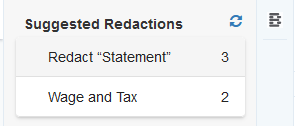
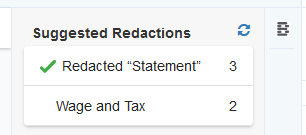





Comments